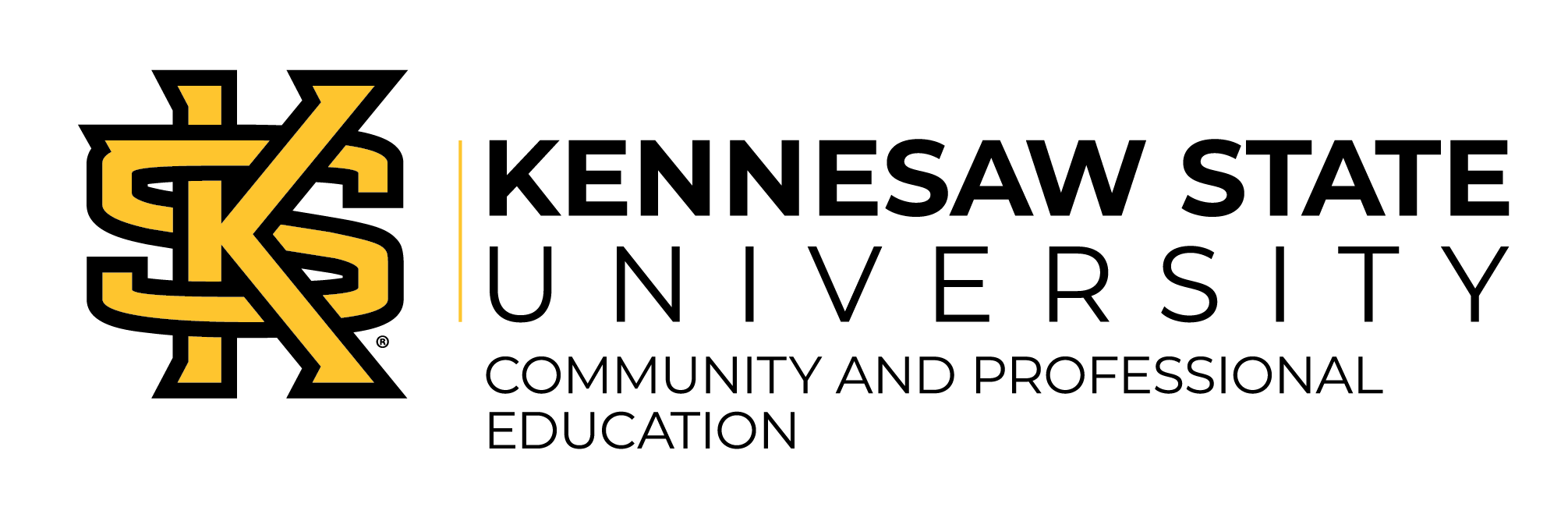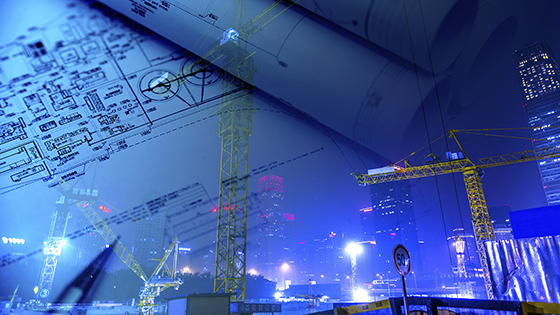
Advance your skills in the AutoCAD workspace and gain the final pieces of knowledge you need to pursue the Autodesk certification after the class. Learn to work with advanced tables, annotations, editing and viewing tools of the AutoCAD software. You will create advanced dynamic blocks and attributes and learn about sheet sets. Prepare to publish and use collaboration tools all while managing layers and learning to use the right tools for optimal performance. You will complete a hands-on project in this program that can be used in your professional portfolio. Textbook is required at the first class meeting and is available at the KSU Center bookstore. Internet access is also required. Access to the AutoCAD software outside of the classroom is recommended, but not required for successful completion.
Learning Outcomes:
-
Demonstrate how to navigate the AutoCAD software and system setup
-
Demonstrate how to work with advanced text objects and tables
-
Organize and manage drawings using layers
-
Define dynamic blocks and attributes
-
Use publishing, collaboration, and automation tools
-
Show how to publish, create, and customize sheet sets
-
Demonstrate how to customize the AutoCAD user interface to increase productivity
-
Use macros and custom routines
TBD Instructor
TBD Instructor
#1: AutoCAD Advanced Certificate
#2: AutoCAD Advanced Certificate
Financial Aid Options
- Payment Plans
- MyCAA
- VA Education Benefits
- WIOA: Please Read: For students interested in using WIOA funding, please submit the WIOA application as soon as possible to allow up to 6 weeks for WIOA processing.
- Education Loans
- Click here for more information about Financial Aid
More Info / Contact Us
If you would like to receive more information about this program or speak with the program lead, submit your information below:
Related Courses
Revit Architecture Essentials Certificate
$1,399
04/27/2024
KSU Center
AutoCAD Essentials Certificate
$1,499
09/07/2024
KSU Center
AutoCAD Intermediate Certificate
$1,199
04/27/2024
KSU Center