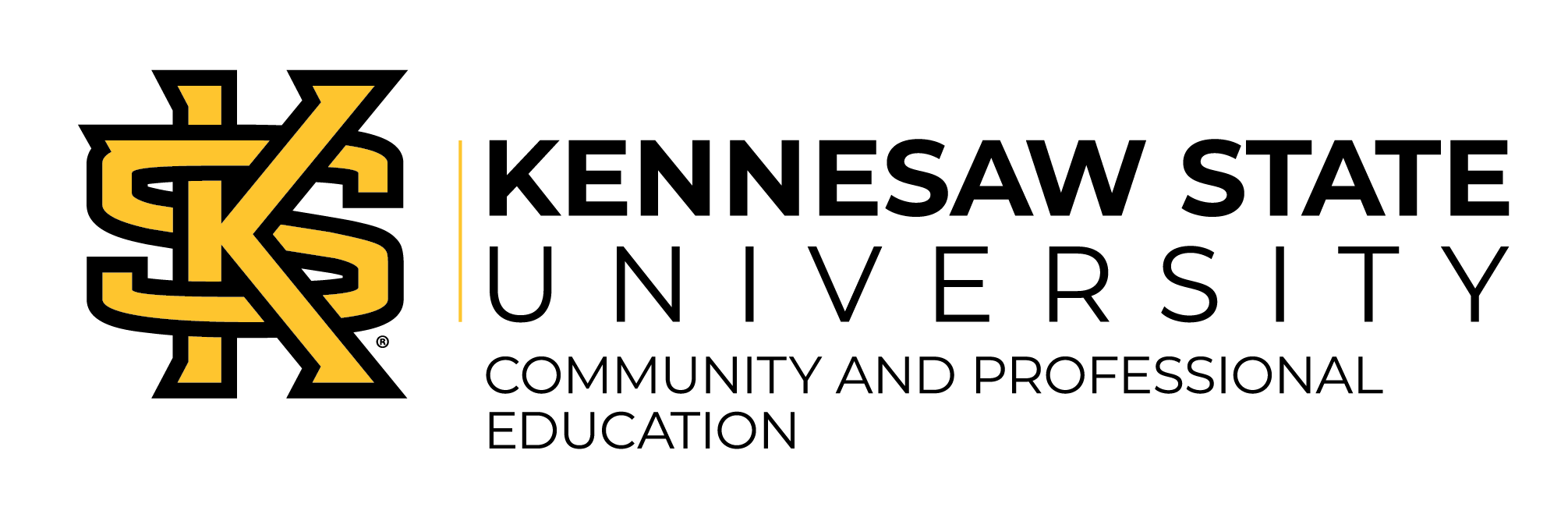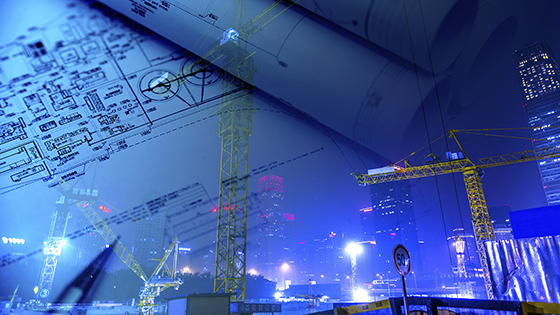
Continue learning how to work more effectively in AutoCAD in this Intermediate-level class. You will be able to better utilize productivity tools and learn how to work with constraints. Create and organize more advanced blocks and layouts as well as build templates and annotation styles from scratch. Learn how to use zoom commands, external references, QuickCalc, and dimensioning tools for a more complete and advanced drawing.
Textbook is required at the first class meeting and is available at the KSU Center bookstore. Internet access is also required. Access to the AutoCAD software outside of the classroom is recommended, but not required for successful completion.
Learning Outcomes:
- Use accurate positioning and coordinate entry
- Create and organize drawings using blocks and constraints
- Set up advanced layouts
- Create and modify drawings using external references
- Use advanced Annotation and Dimension styles
- Demonstrate how to use advanced productivity tools
Prerequisites: AutoCAD Essentials or equivalent working experience. Students should have a working knowledge of computers. We strongly recommend that students have access to a Windows computer for this class. MAC computers are not recommended.
Demetrius Franklin
Demetrius Franklin is an award-winning mechanical designer with over 30 years of experience using AutoCAD software. He is an industry expert in two-dimensional and three-dimensional software, developing CAD projects for clients worldwide in the hydrogen, chemical, wastewater, refinery, steam, and power industries. Demetrius currently serves as BIM Coordinator for an engineering consulting firm in Johns Creek, GA, on a $550,000 million capital budget project, the largest in the company’s history. In addition to AutoCAD, Demetrius is proficient in AutoCAD Plant3D, BIM 360, Navisworks Bentley AutoPlant, and Hexagon CADWorx.
In addition to his love for CAD projects, Demetrius inspires the next generation of CAD designers to become part of the architectural, engineering, and construction communities to take up the mantle of designing challenging projects to improve the world’s infrastructure. Demetrius served in several leadership roles in the private sector, including cad manager, software administrator, and AutoCAD trainer. Demetrius was invited in 2011 by Power Magazine to conduct a live one-hour webinar on how engineering firms can generate ROI with CAD software. Later that year, Demetrius was interviewed by Power-Technology Magazine to compare the difference between 2D drafting and 3D Modeling.
Demetrius is passionate about education, serving on the Chattahoochee Tech Drafting Advisory Committee (2011) and the Georgia Piedmont Technical College Drafting Advisory Committee (2011) to help faculty develop curriculum to empower students to apply real-world design problems to classroom materials. Demetrius received a bachelor’s degree in management from Kennesaw State University. In the long term, Demetrius plans to seek his Ph.D. degree to enhance his research skills and inspire students full-time by engaging them before they enter the workforce.
#1: AutoCAD Intermediate Certificate
#2: AutoCAD Intermediate Certificate
Financial Aid Options
- Payment Plans
- MyCAA
- VA Education Benefits
- WIOA: Please Read: For students interested in using WIOA funding, please submit the WIOA application as soon as possible to allow up to 6 weeks for WIOA processing.
- Education Loans
- Click here for more information about Financial Aid
More Info / Contact Us
If you would like to receive more information about this program or speak with the program lead, submit your information below:
Related Courses
Revit Architecture Essentials Certificate
$1,399
08/10/2024
KSU Center
AutoCAD Essentials Certificate
$1,499
09/07/2024
KSU Center